A review of My Mind (a second brain tool)
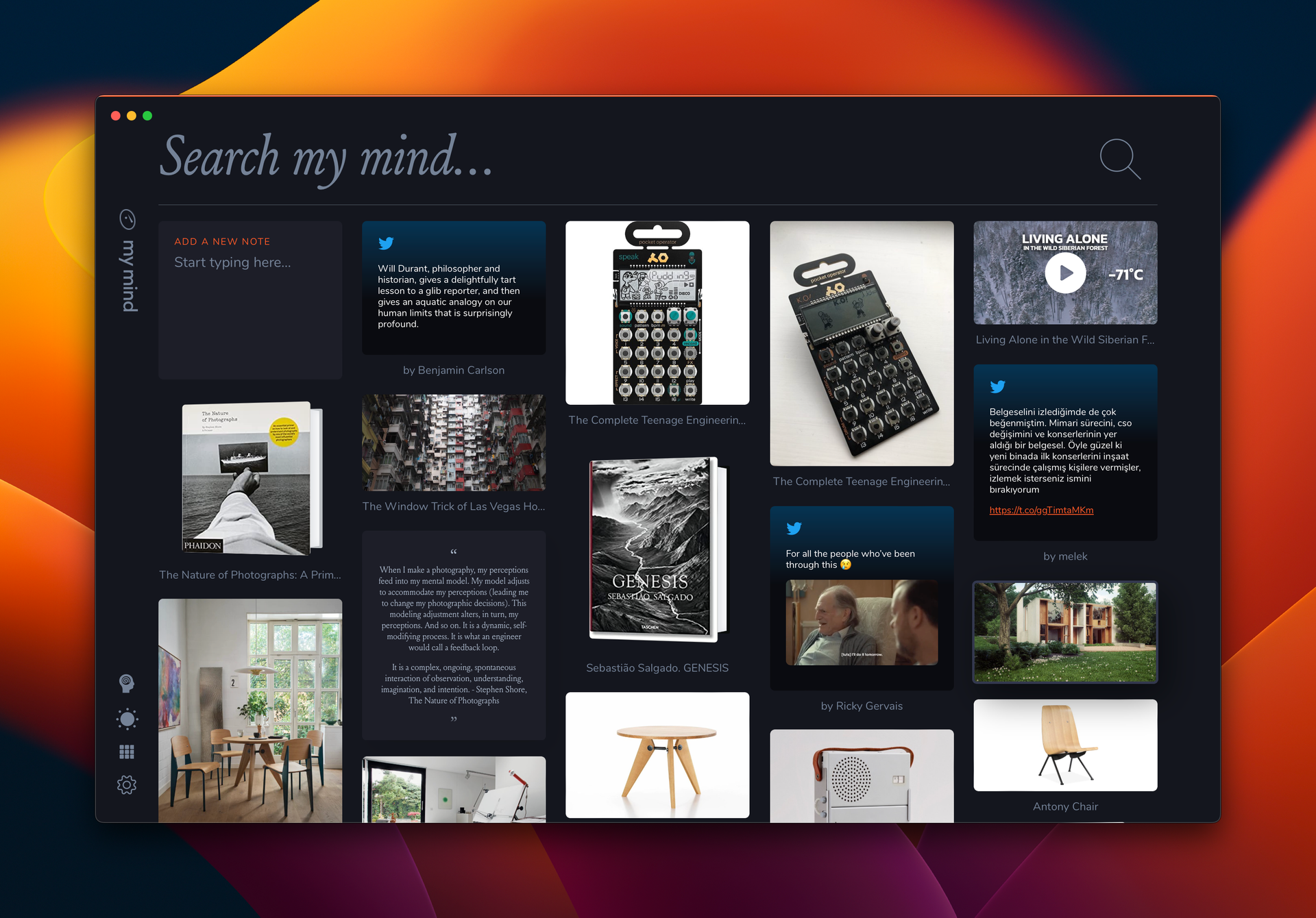
These are my initial impressions of using https://mymind.com/, a bookmarking/second brain tool. Let’s start with why I need such a tool.
Why?
Foremost, I use Apple Notes for note-taking and Ulysses for writing long essays and blog posts. These tools are for my thoughts, for things I want to remember, and when I'm in control of the words.
However, in my day-to-day life, I encounter many things that are not my thoughts but belong to others. Things that I want to save for later, photos I’ve found interesting, products I enjoy using, and quotes I found inspiring. I would like to remember these things and find them again. I’ve discovered that finding something I encountered six months ago is not easy.
Generally, I try my browser history first, but that’s not straightforward because browsers are still dumb (yes, I wish they would expose the thousands of addresses I visit in a meaningful way, but that’s a rant for another day). It’s time to take matters into my hands.
What is mymind?
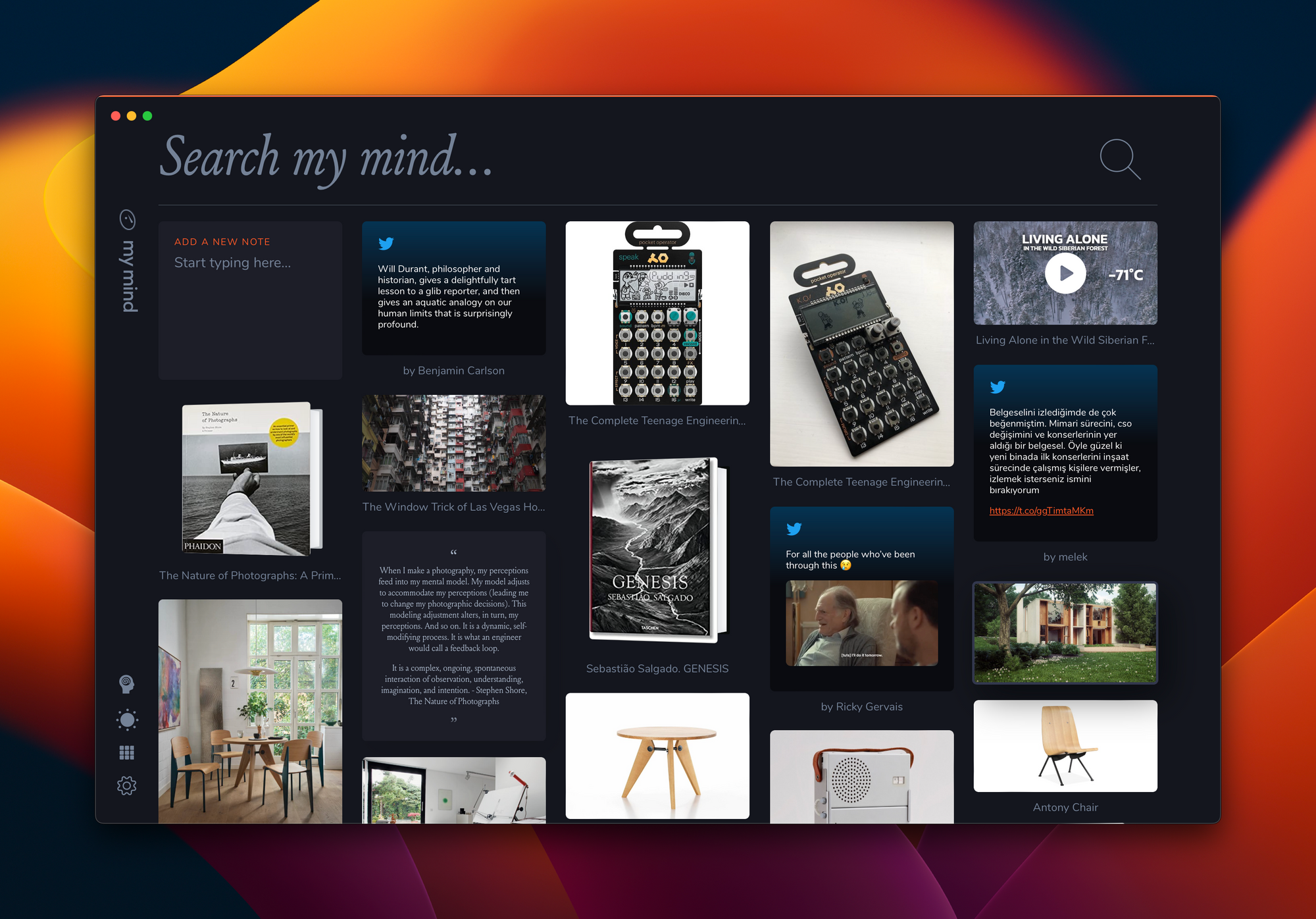
Mymind is a second brain tool, and it reminded me of Evernote when Evernote was an excellent product. The promise is you have a single place to save all the things you encounter during the day. These can be books, pictures, quick notes, extensive notes (it has markdown support), videos, articles, PDFs, etc. The list is long. However, there are no folders. So, it’s a single big folder, or consider it a canvas. You can tag things, of course, and above the canvas is a big, large search bar. That’s it.
Now the beauty of this design is I'm not too fond of folders, for one, and mymind not having folders is an essential feature. Some might say it’s a bug, but nope. It frees me not having to think about where to put stuff. Behind the scenes, they analyze every single article, picture, and file. By analyzing your content, it starts to auto-tag them with meaningful tags. So, you don’t even have to tag yourself.
When you start searching for things, you need to type what comes to your mind. It’s so easy and straightforward, but at the same time, it’s powerful. Here are some examples from my mymind account:
A quote from Charles Eames:
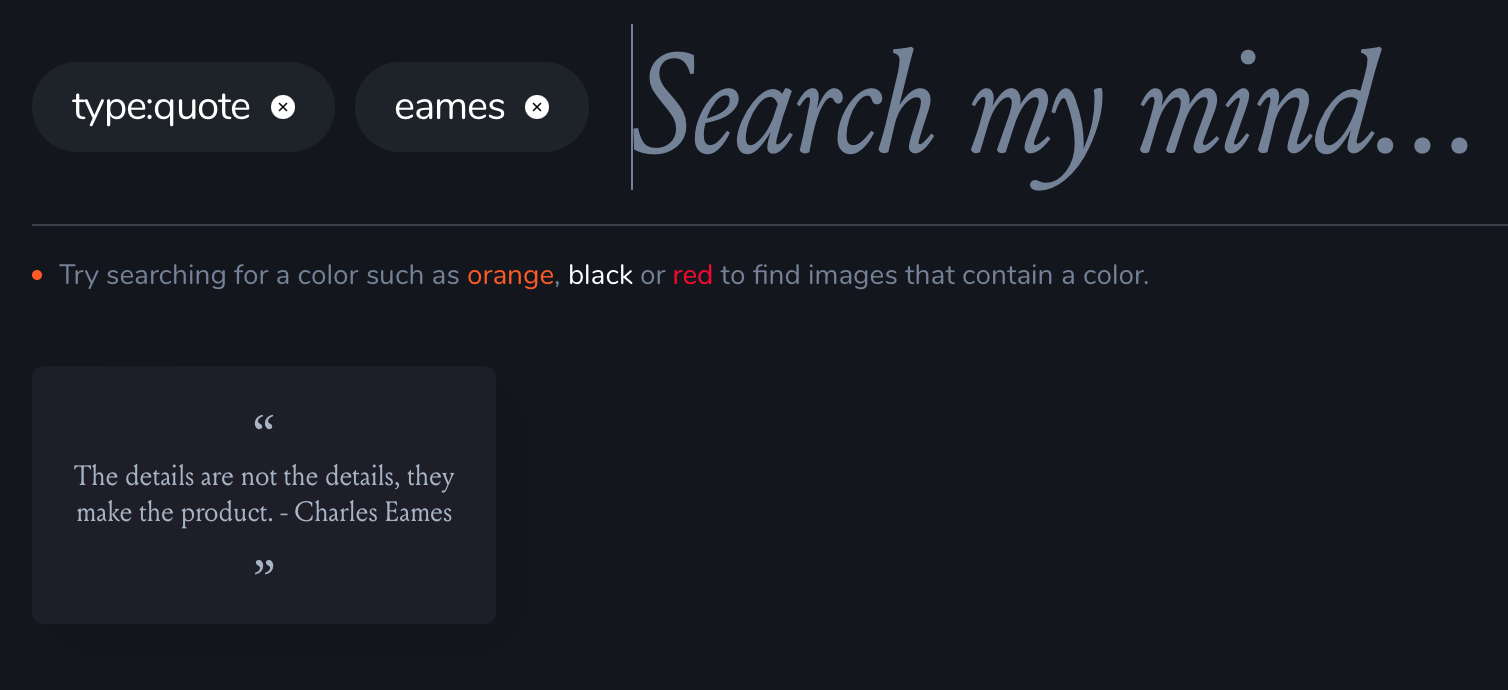
Books on photography:
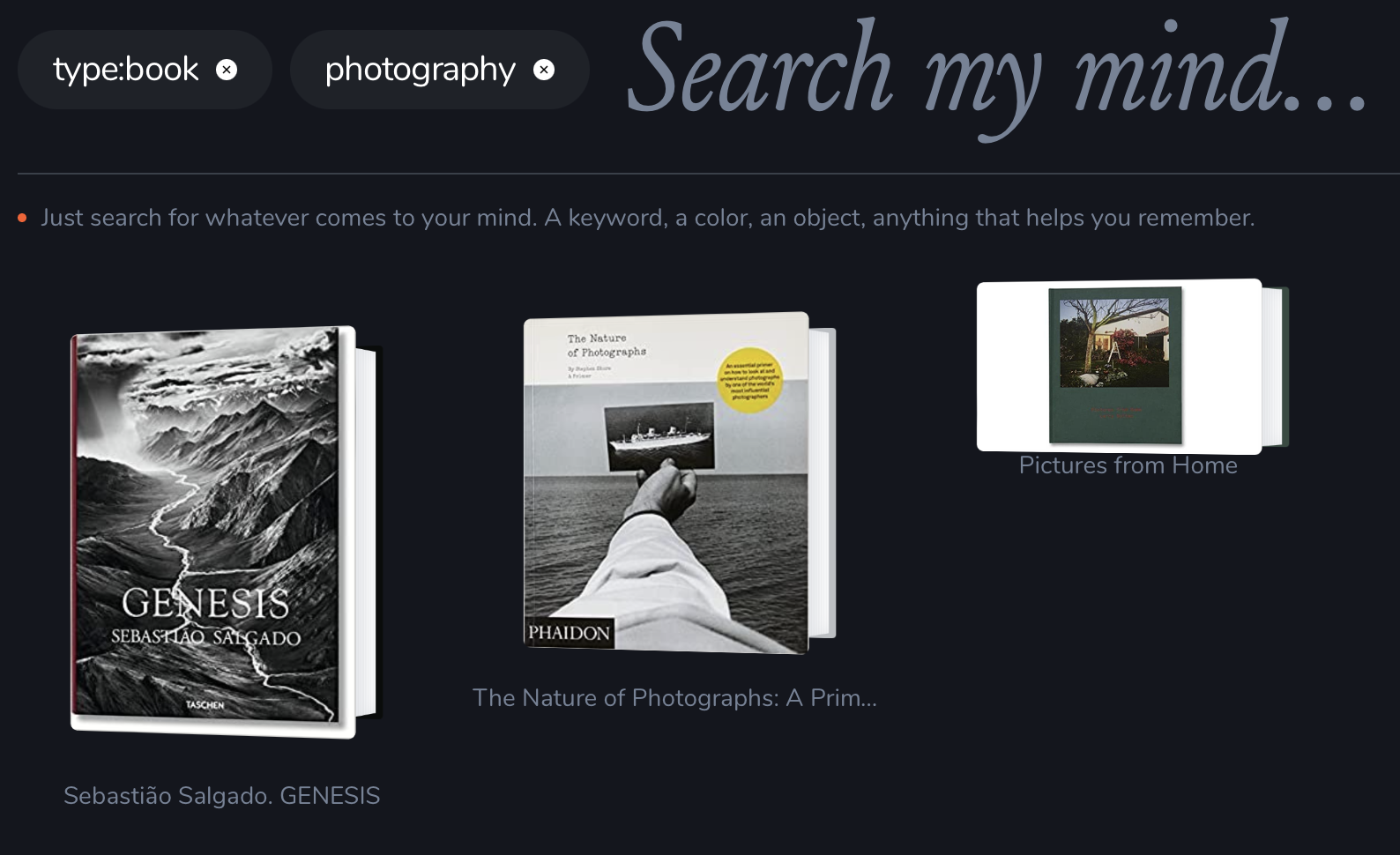
Vitsoe 620 chair designed by Dieter Rams:
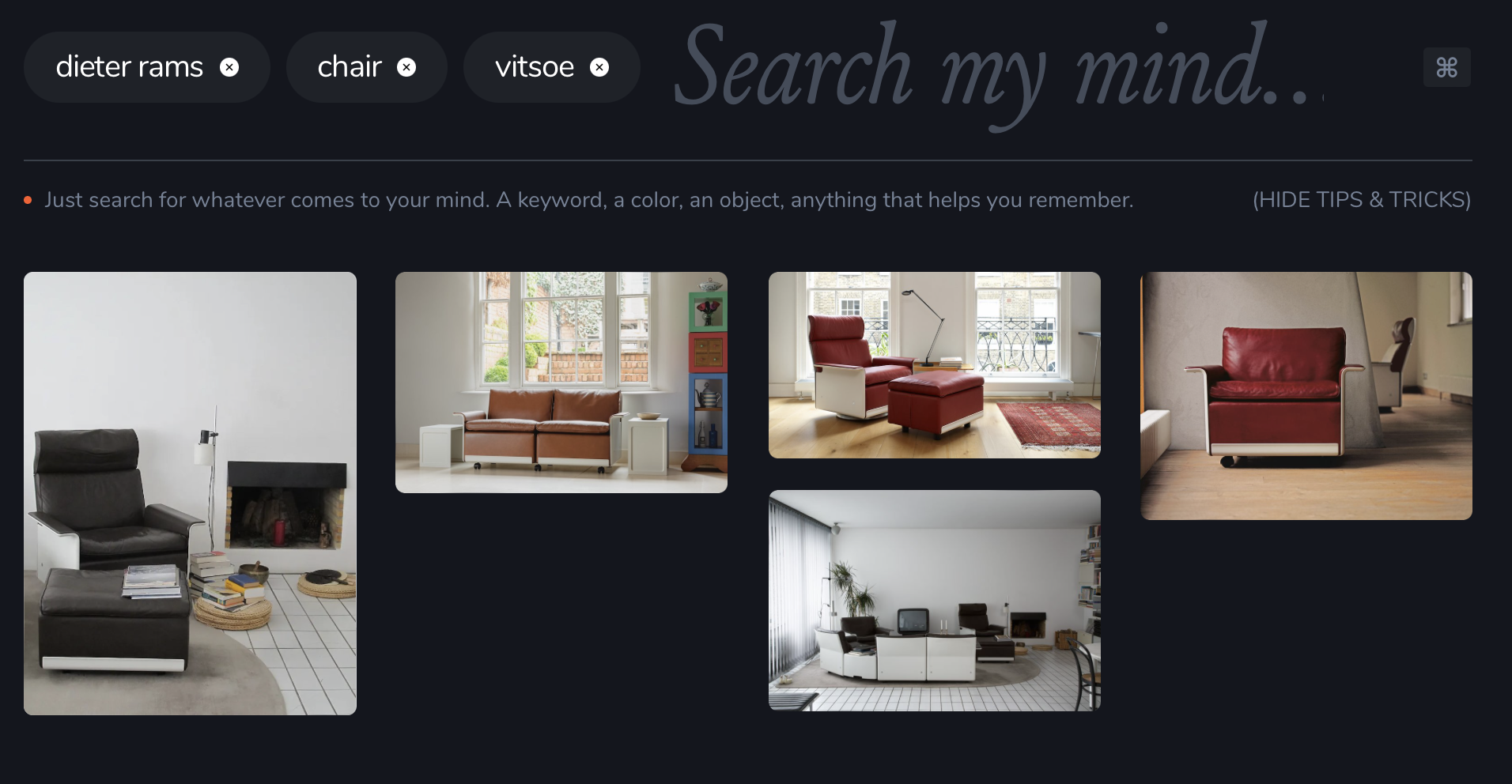
Show articles I’ve saved this week:
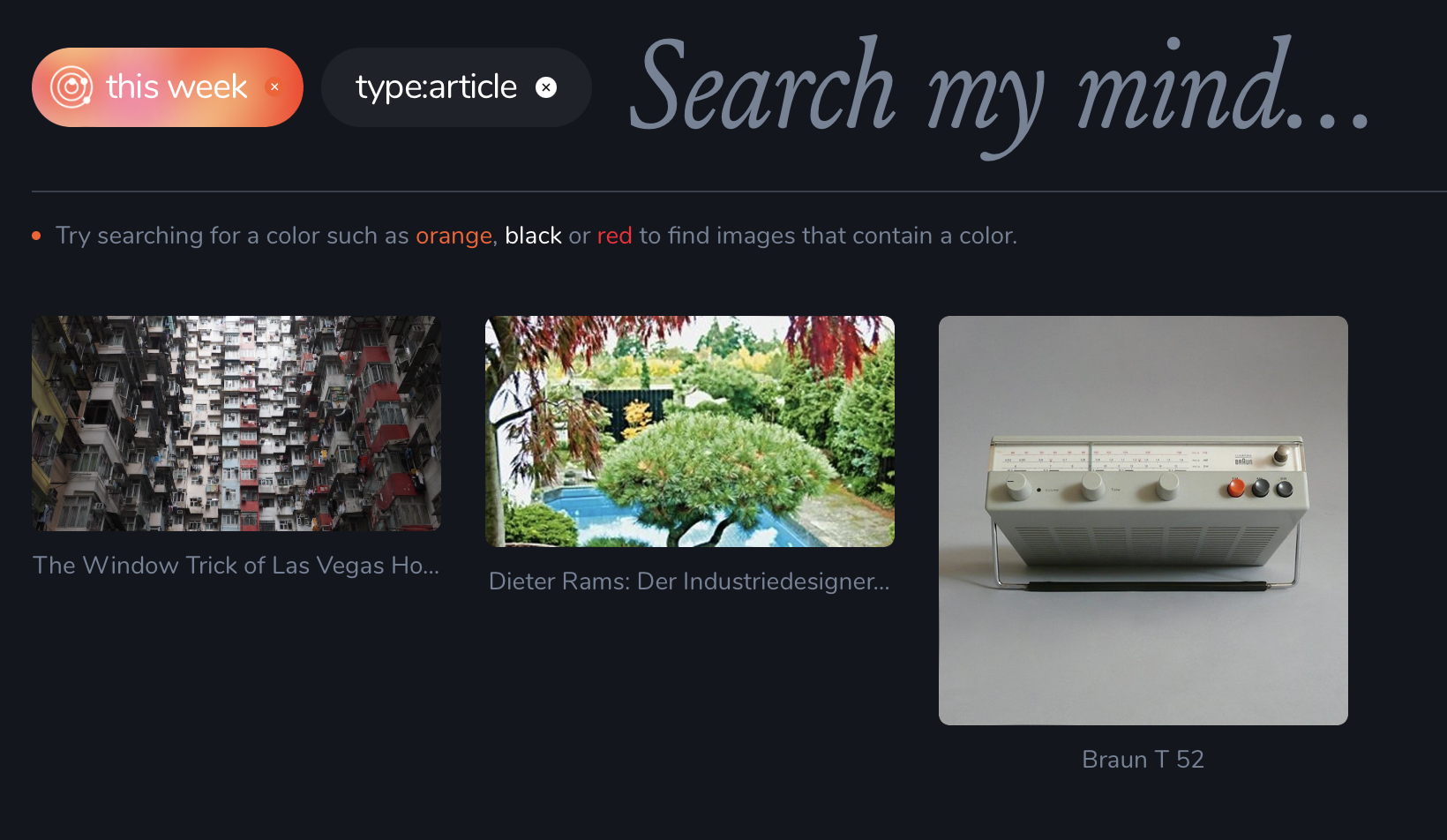
As you see, the natural language interface works very well. Of course, you must trust the system and the automatic tagging system that mymind runs behind the scenes. As we see in the next section, it’s still not perfect.
Cons
Things are not black and white, and there are still items that need to be improved. Some things that I’ve found frustrating or annoying are:
- Search doesn’t work all the time. For like, the “color” tagging isn’t working for me. I tried to write “Red Chair” or “Black Lamp” with no success. I believe something is up with my account, and not sure if this is a widespread issue (I'm in contact with the support on this matter).
- There is no autocompletion in the search bar. I have to write some tags entirely, and it would be great if it would have a fuzzy finding and automatically complete tags or sentences.
- mymind cards can be in several types, such as quotes, pictures, books, and products. For books, if you save, say, from Amazon.com, it automatically creates a cover. So, all books you save look the same, which is excellent. However, it doesn’t work all the time. If you’re using, for example, the iOS Amazon app and add a book by sharing a link from the iOS app, mymind creates a screenshot of the whole webpage. Or if I add a book from Amazon.com.tr (Turkish) instead of Amazon.com (U.S), it doesn't work.
- Same for products. On certain websites, it adds the price of the product you saved. Here is an example, usually, it’s a hit or miss. It doesn’t work on all websites. That’s ok, but I wished, at least let me allow to write the price or manually mark the card type as
product:

- mymind shows the cards in a grid system. It looks beautiful. And you can change the grid size and make it denser or larger. However, the automatic resizing of cards sometimes fails, and two cards overlap. To fix it, you have to resize the window or restart the
mymind.appmacOS app. Refreshing doesn’t work.
Suggestions
I took some notes that I would love to see in the product, and I believe it’ll improve mymind :
- The ability to manually add a price to a picture. If it can’t parse a website, that’s ok; let me at least add a price. Or occasionally, there are things that don’t have a price in the market or are not obvious. In either case, we should be able to add a price.
- Manually change or add a card with a specific type. This is similar to the first suggestion, but let me add cards in the type
bookorproduct. - mymind automatically tags all cards with tags that are hidden from you. But every so often, a specific tag shows things you’re not interested in. As an example, when I type
jeanand then hit space to writeprouve(to search for the French designer “Jean Prouvé”), it shows some pictures of people who wear a Jean. I don’t care about them, but I would like to exclude them from the search. - There is a "top of my mind" feature, you can basically pin cards to the top of the grid. It would be cool if I could configure it, so it would automatically add cards that have a certain tag. As an example, I could say "auto add card with the tag
read later", with that all my read-it-later articles would be easily there, waiting for me to pick up read it. - API support. It would be nice if it had a proper API to add/delete cards; I could hook it up in my apps or write command line tools for it.
- mymind can evolve quickly into a private Pinterest clone. Nothing wrong with that. But it’s much more capable than just saving pictures or products. It's your private Google clone. Hence, just like a search engine, it should expose information in various ways, not just cards in a grid. I believe it should have a grid type called “mixed”, which shows the notes as a list of things, rather than cards and pictures. You might think, “Fatih, what even changes here?”. The perception changes. In everyone's mind, “a grid of beautiful pictures” is equal to “Pinterest”. But mymind is more than that. So, the UI is also essential to convey a specific message. I suggest making changes in the design language that also appeals to power users and shows the user that it’s not a local Pinterest but much more than that. For example, the “tips and tricks” section underneath the search bar is a design element. I would like to see more of that.
Verdict
Mymind is evolving, and I think it has massive potential if the team continues investing in the product. I love the interface. And the design is top-notch. It’s one of the reasons I’m in love with the product. But it needs to be better. And while evolving, it should still not lose the essence of what makes it unique. As for me, I believe it’ll be better. I also respect their commitment to no ads, no social features, no tracking, etc.
Using the product makes me feel special, and I know it’s made for individual users like me and that they want to take care of us. Hence, I’ve also bought the Mastermind plan. I intend to support businesses and companies that aim to create quality products, believe in design, and create products where the user is the central focus and not a by-product. If you believe in what I think and that mymind will improve with time, you should try it out.